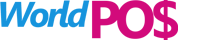Received Cheques
This special control center will helps you to manage all your cheques that are received as payments. It tells you how many cheques you have in-hand, what cheques are available today to deposit, and what cheques should mark as clear. Also it provides below list of features to automate controlling your received cheques.
- Ability to view all cheques by Status (In-Hand, Deposited, PD, Cleared, Returned ,Suspended)
- Filter by cash cheques and AC Payee only cheques
- Ability to filter cheques by customers
- Deposit or PD cheques In-Hand
- Mark as Cleared when the deposited or PD cheque with the bank statement
- Ability to Suspend any cheque from In-hand list (This will create customer outstanding)
- Ability mark any deposited or PD cheque as Returned (This will create customer outstanding)
- Shows the Total Amount of cheques for any filter applied.
- Ability to capture supplier opening balances as outstanding or overpayment.

Cheque Writing
World POS comes with an inbuilt cheque writing tool which you can use to automate cheque writing with the integration of system bank ledgers. Cheqeu writing will maintains a history of all written cheques and once you have marked them as cleared, they will make relevant transactions to bank accounts automatically. Below features are there in World POS Cheque Writing.
- Print your cheques automatically with any connected printer (Supports all kinds of banks in Sri Lanka)
- Print payment vouchers along with the cheque writing
- Filter by written cheque status (Pending, Cleared, Suspended)
- Option to extend the cheque date for forecasting
- Ability suspend any obsolete cheque
- Filter written cheques by bank accounts
- Shows the Total Amount of cheques for any filter applied
Contact Us
If you would like to discuss your personal business software requirements with us, please do not hesitate to contact us.