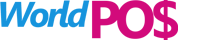Cashier shifts play a critical role in this system by ensuring accurate cash balancing and tracking of all transactions related to responsible users. When a user logs in to the Sales panel, they are prompted to enter the Opening Balance for the shift, which automatically initiates a cashier shift. All transactions conducted in the sales panel are recorded in the Cashier Shift, and all cash balances and other significant figures are maintained through the cashier shift. These figures are not visible to front cashiers, thus ensuring secure and reliable cash management.
Upon completion of a cashier shift, the cashier is required to enter the Actual Cash Balance remaining in the cash drawer. Once this information is entered, the system automatically closes the shift, rendering it inaccessible for any further transactions. A Cashier Shift Report is then generated, detailing the actual cash balance entered by the cashier, as well as the cash balance calculated during the shift. Any discrepancies between these figures are clearly presented in the report. This enables business owners and supervisors to easily track the cash handling of the specific user who was responsible for the cashier point, promoting accountability and transparency in the cash management process.
Some of important features in cash balancing
- Opening balances capture without affecting to actual cash ledger
- Track Invoices and all other related transactions
- Track all kind of payments with all payment types
- Ability to transfer cash transfers such as bank depositing, receiving change money and etc
- Ability to spend cash for expenses (User permission required)
- Easy cash calculator with all kinds of notes and coins when closing shifts
- Ability to set amount from total cash balance for cash out when closing the shift
- Print detailed summary of the shift with totals and cash difference after closing the shift
Contact Us
If you would like to discuss your personal business software requirements with us, please do not hesitate to contact us.